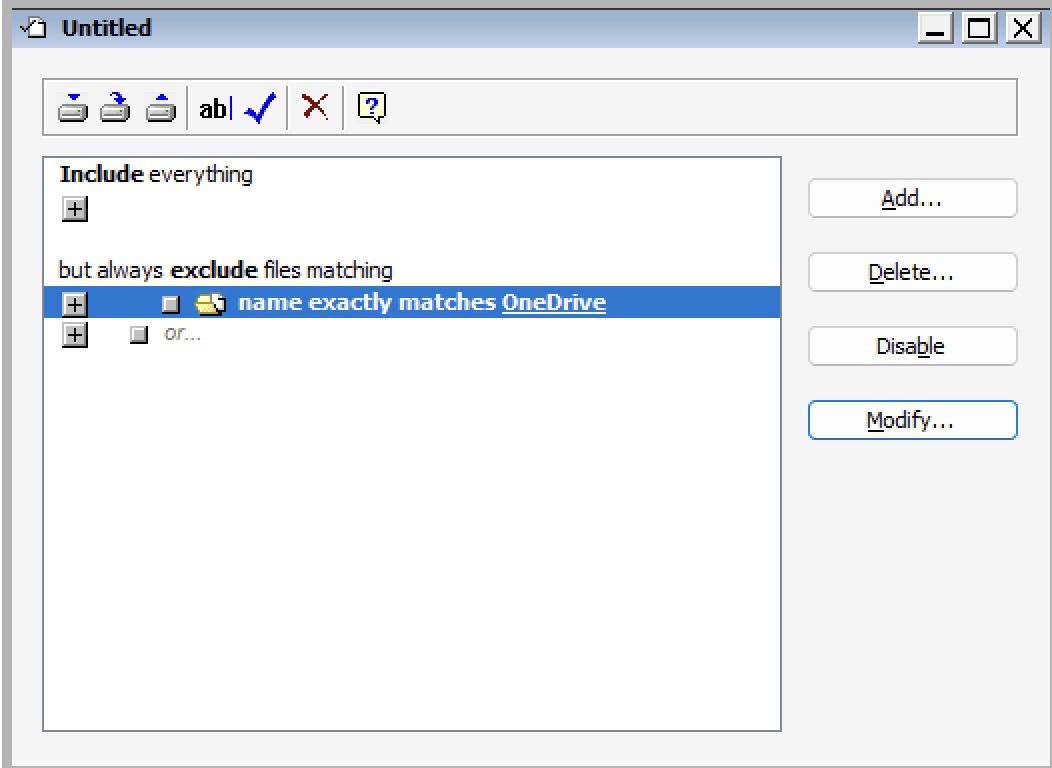When doing a backup of a computer with Microsoft OneDrive, Retrospect may report an error:
Can't read, error -1001 (unknown Windows OS error)
File "C:\Users\Username\OneDrive\MyFile.xls
This error is often reported if you have not syncronized your OneDrive data to your local disk and the file is only located in the cloud. Because of this, Retrospect will report an error for each OneDrive file that could not be backed up.
To avoid the error, you have two options
-
You can syncronize your OneDrive data to your local disk using the "Always Keep on this device" OneDrive setting. This will require Retrospect 19.1.1 or later.
-
If you don't want to back up OneDrive files, you can create a selector to exclude the OneDrive data. The following screenshot is an example selector for excluding OneDrive files from backup. Folder Name Exactly Matches OneDrive.