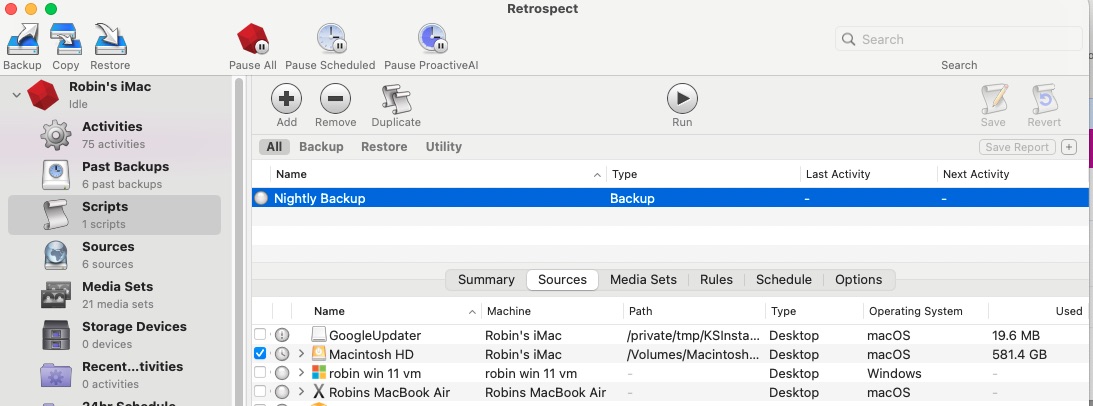When Apple performs a system update, it will change the Macintosh HD in a way that makes Retrospect think the disk has changed. The result is an error:
Can't access volume Macintosh HD, error -1101 (File/Folder Not found)
If you try to browse the disk from Sources, you will probably see a -1102 error:
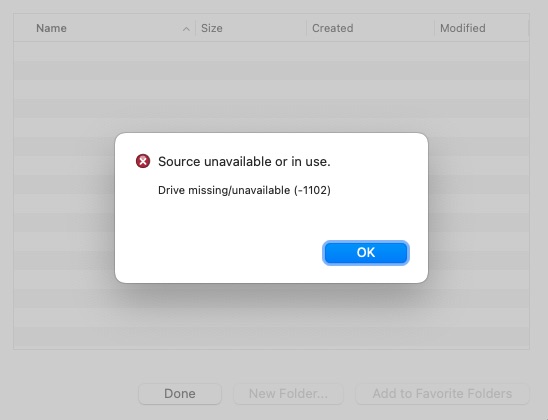
This happens because the Macintosh HD appears offline with the ~ symbol in the left margin.
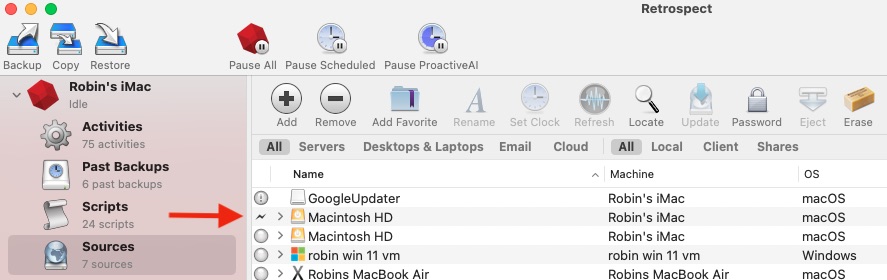
- To correct the problem, Go to Sources and select the instance of the Macintosh HD with the ~ next to the name and click Remove at the top of the window.
- Go to Scripts and select your backup script.
- Click on Sources and select remaining instance of the Macintosh HD with the circle next to it. Add a checkmark as shown below and click Save at the top.