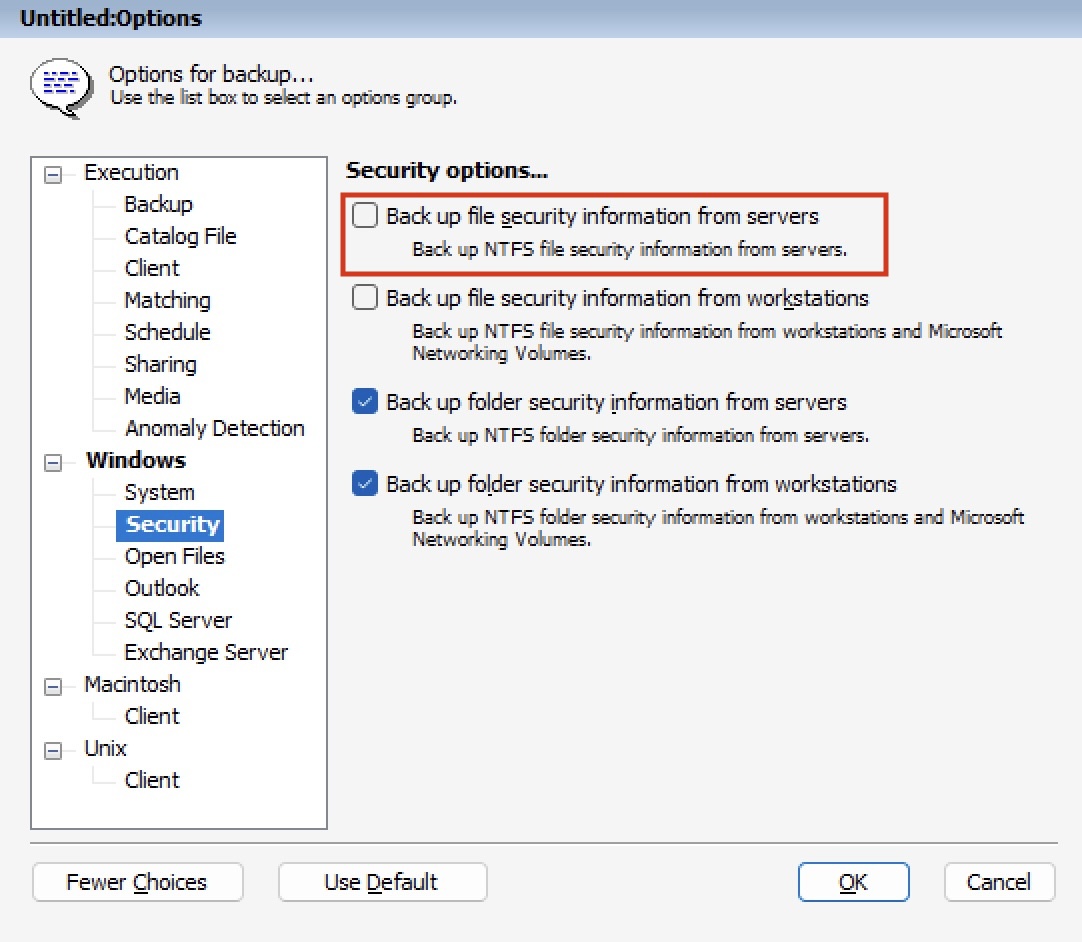When backing up NTFS File Security information, Retrospect will write cache file data into C:\ProgramData\Retrospect\rtrsec.dir. This data is used to help Retrospect identify when the NTFS file permissions have been changed. When the permission changes, the entire file is backed up again.
If you are finding the .dat files located in the above path are starting to fill up your disk unexpectedly, you can do the following:
- Go to Configure>Scripts
- Edit your script and click Options>More Choices
- Under Windows>Security uncheck the option to back up FILE security information from servers and click OK. Most users do not configure Windows with individual NTFS file level permissions, which makes it safe to turn off this option.
- Retrospect will no longer create or update the .dat files in the rtrsec.dir folder. You can now delete the files from the folder if needed.