Retrospect has the ability to alert you if the Retrospect Client has a disk that is reporting S.M.A.R.T disk errors. This can provide a warning that a disk is failing even when other disk utilities are unable to detect a disk problem.
You may see one of the following warnings about the hard disk SMART status:
• Not Supported
• Verified
• About to Fail
• Failing
On the Mac OS, you can view the current status in the Apple Disk Utility. This is an example of a failing disk status:
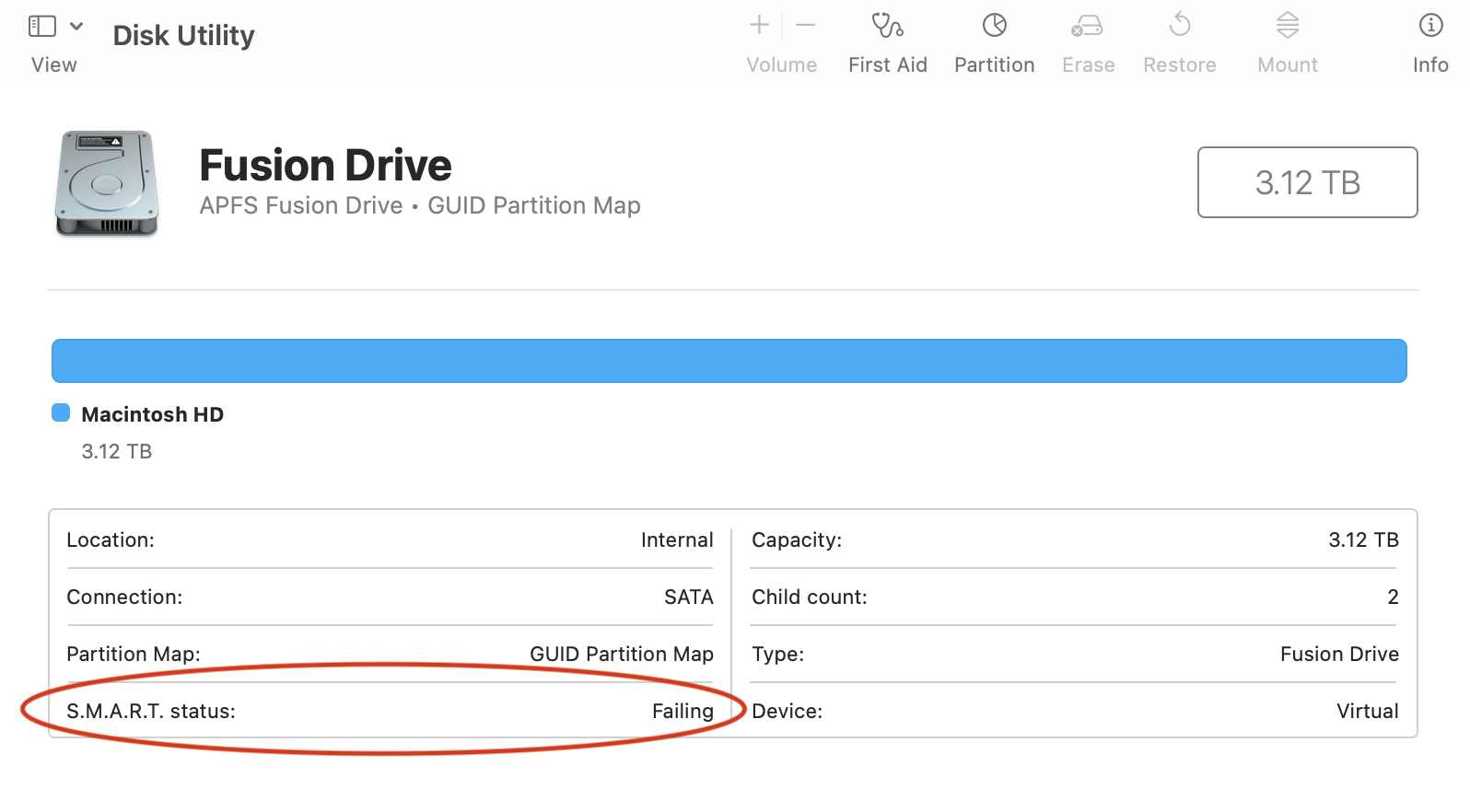
You will want to consult with the hard disk vendor for more troubleshooting options, but it is critical to back up your disk when it is in a failing state.