When working with the ATTO Thunderlink FC 3162 on the Macintosh with a tape drive or tape library, you may need to adjust the max transfer size in the ATTO config tool. Without making this change, you could experience a few different errors:
-Error -102 Trouble Communicating
-Error 206 Media Failure
-Incorrect SCSI service Response
Different tape devices may require different sizes for the Maximum I/O transfer size and ATTO support can be able to give a more specific recommendation. We have found that setting the transfer size to 8MB works well with Retrospect on the Mac. You will need to restart the computer after making the above change. We also recommend restarting the Retrospect Engine inside System Preferences.
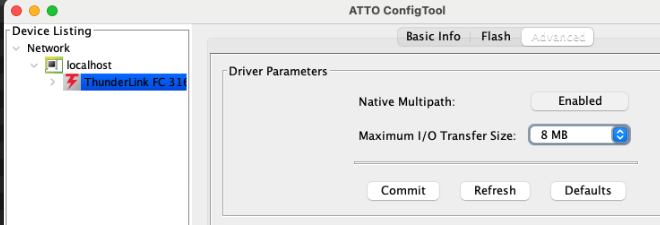
article date: July 2025