When doing a backup to a tape drive or hard disk, you could experience an error -102 (Trouble Communicating) or an error -206 (Media Failure), among other errors. A common cause is device communication errors. If you have selected the wrong type of cable, you may see backup errors.
When selecting a USB-C cable, it is important to make sure you are using the right type of cable. Some USB-C cables are designed for only charging devices while some are designed for data transfer. Some cables are faster compared with other USB-C cables and you can't easily identify which cable you are using. You may find the following information helpful:
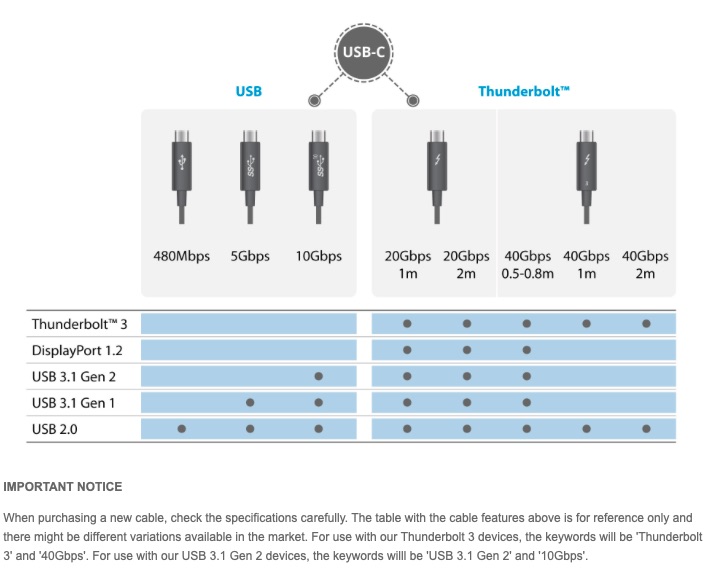
(Image from: https://www.akitio.com/faq/356-are-all-usb-c-cables-the-same
You may also find this Wikipedia article helpful: https://en.wikipedia.org/wiki/USB-C. This article may also be helpful to understanding cable types: https://acroname.com/blog/types-usb-cables-not-all-usb-c-cables-are-created-equal