A replicated copy is a copy of a data source that is stored in the original native format. If the files contained a Microsoft Word document, the Word document exists in the copy and can be opened in Word. There are not multiple versions of a file in a replicated copy.
Businesses use replicated copies when they need immediate access to the copy in case of data loss. Let’s say you have a failover network attached storage (NAS) device in a secondary location. If the first NAS goes down, the organization needs the failover NAS to be immediately accessible with files in their original format, as they were on the original device.
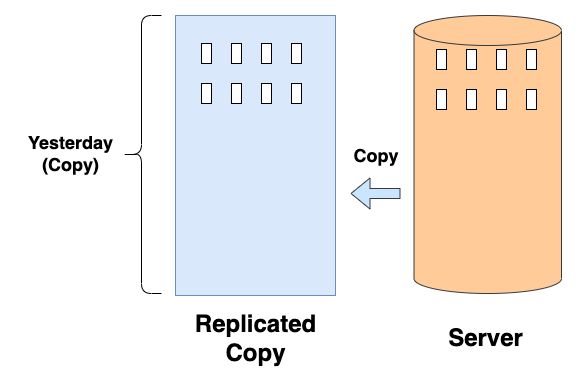
In the above diagram, the server has one replicated copy of its data as of yesterday. When the next replication occurs, the copy will be an exact match to the new data. If ransomware hits the original location and the data is replicated, both copies of the data will be lost. If someone accidentally deletes a file on the original location and that change is replicated, the file is lost. However, if the original location goes offline, the replicated copy can quickly take its place.
Advantages of Replicated Copy
Replicated copies are a great data protection strategy when you are optimizing for:
- Access: The copy is accessible to the original application in its native format.
- Availability: The copy is available immediately from its location.
Retrospect supports replication policies, called "Duplicate Scripts" on Retrospect for Windows and "Copy Scripts" on Retrospect for Mac, for many different types of data sources and options.
Disadvantages of Replicated Copy
There are drawbacks to creating copies for data protection:
- No History: There is no history for your files. Only the most recent copy of your data is saved.
- No Consolidation: There is no consolidation possible for your data sources to a single destination.
For example, imagine you accidentally delete 3 pages out of a report you are working on. Before you notice the mistake, you run a duplicate operation with Retrospect. The duplicate operation makes the source and destination volumes match so the damaged file on your source volume will replace your backup copy. As a result, both of your files will contain the mistake.
Versioned Backup
A versioned backup is a set of point-in-time snapshots of a data source that are stored in a third-party format. If the files contained a Microsoft Excel document, the Excel document exists in one or more of the snapshots of the data source but is stored in the different format and not readable by Excel.
Businesses use versioned backups for protecting their data sources over a time period. Files can be added, modified, or deleted from the original source, but the point-in-time snapshot of that data still retains the exact state of the data source at that time point.
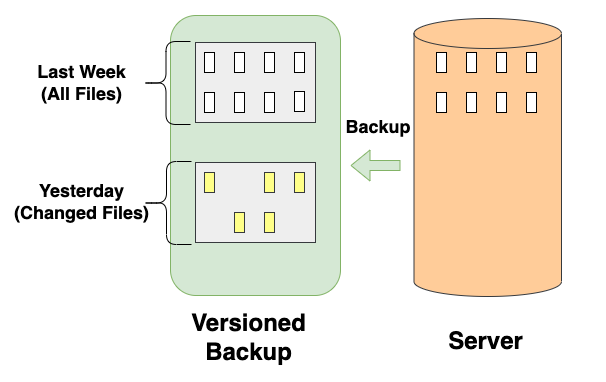
In the above diagram, the server has two backups of its data: one from yesterday and one from last week. Files can be changed on the server, and the next backup will not replace a previous one. The backups can be stored in a compressed, deduplicated format that allow for point-in-time recovery while minimizing storage usage. However, files in a backup are not readable directly from the backup.
Advantages of Versioned Backup
Versioned backups are an excellent data protection strategy when you are optimizing for:
- Ransomware Protection: Retrospect can lock your snapshots as immutable backups.
- History: Data can be accessed at multiple points in time.
- Storage: Data can be deduplicated and compressed.
- Security: Data can be encrypted in-transit and at-rest.
- Consolidation: Multiple data sources can be consolidated into a single destination backup set.
- Rotation: You can rotate between multiple destination backup sets for additional protection.
- Organization: Backups are organized by label and timestamp for easy retrieval.
- Ease of Use: You can click a point-in-time restore to retrieve the data from that point, and the app will tell you which storage to connect.
Retrospect supports backup policies for a variety of sources, schedules, and options. The scheduled version is called "Backup", and the policy-based version is called "ProactiveAI".
Disadvantages of Versioned Backup
There are drawbacks to versioned backup:
- Data Growth: The backup set size will continue to grow as the versions add up, and you’ll need to groom the data or expand the destination storage.
- Readability: You need to use Retrospect to read the data. You can’t simply open the file on your Desktop.
Choosing a Strategy
Retrospect supports replication and backups of a multitude of data sources: servers, endpoints, virtual machines, email accounts, and cloud storage locations. Organizations can set up policy-based backups for their endpoints and replication policies for cloud storage or even transfers for backups to cloud storage. With advanced filtering and flexible scheduling, Retrospect enables businesses to optimize their data protection strategy for their own unique data infrastructure, with powerful data deduplication, compression, and AES-256 encryption options.
Last Update: February 8, 2022