Overview
Retrospect Backup 19.1 supports Apple macOS Ventura (13).
macOS helps users manage their data privacy. This additional protection ensures you know exactly which applications have access to your data by requiring explicit consent for file-level access to certain application data folders, like Mail, Messages, and Safari, so Retrospect Backup engine and client will not be able to access the entire system without explicit user action. Follow our step-by-step guide to allow Retrospect Backup to continue protecting your Mac environment.
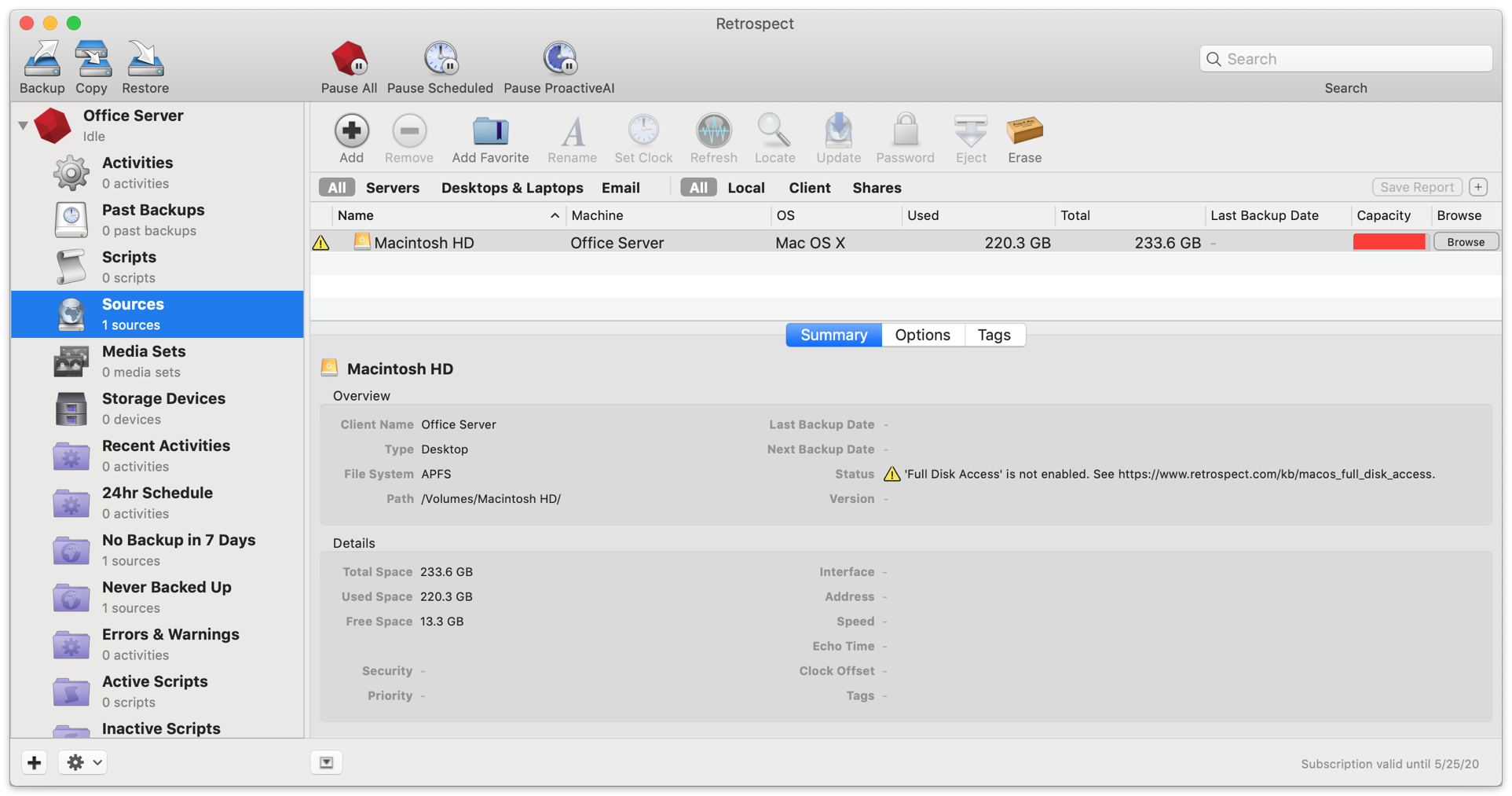
Steps
Retrospect needs to be listed under System Preferences > Security & Privacy > Privacy > Full Disk Access. This applies to both a local Retrospect engine and a remote Retrospect Client application. Note that if you have already followed these steps under macOS Mojave, no further action is required.
Engine
- Open "System Settings" under the Apple at the top left of your screen.
- Click on "Privacy and Security" and scroll down to Full Disk Access.
- Click on the lock to authenticate and allow changes if needed.
- If Retrospect Engine or Retrospect Client do not already appear, you can click the + at the bottom of the window to add them.
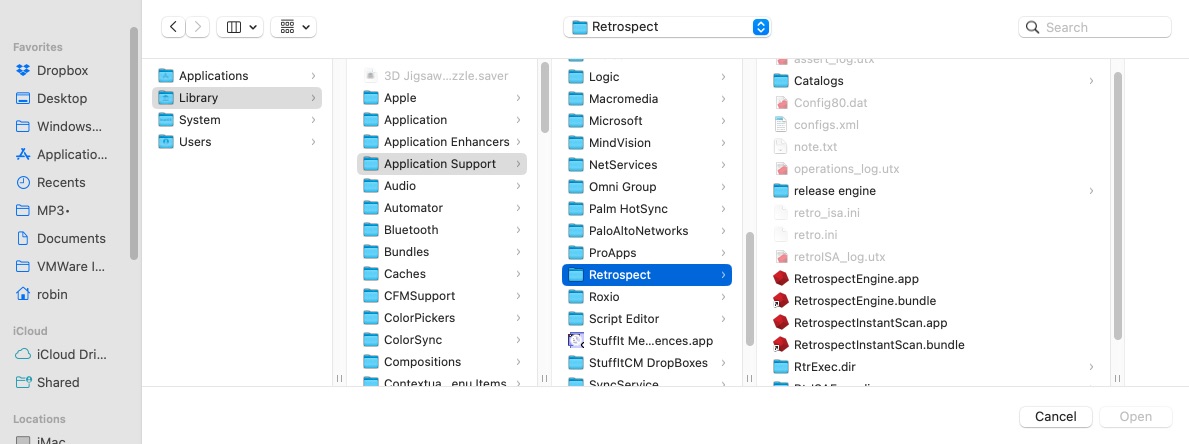
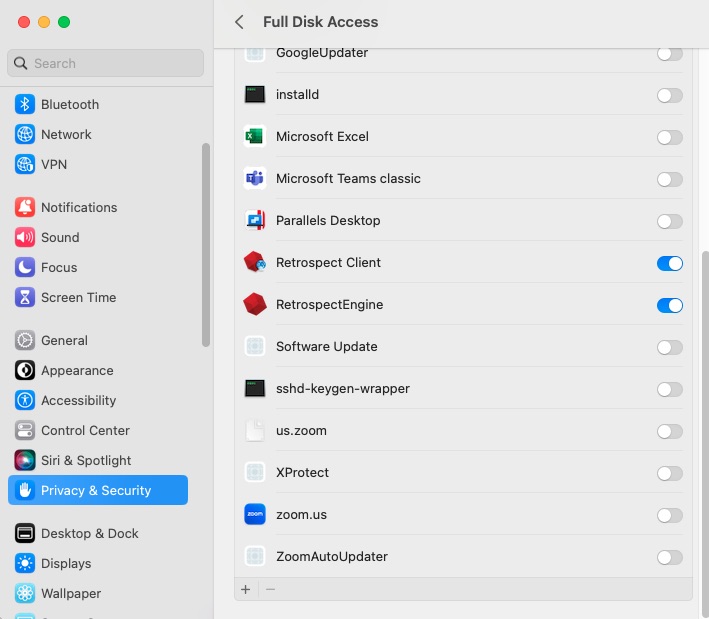
Make sure the items for Retrospect have been turned on.
Client
- Open "System Settings" under the Apple at the top left of your screen.
- Click on "Privacy & Security". You should see "Full Disk Access".
- Click on the lock to authenticate and allow changes.
- If the Retrospect Client and Instant Scan do not already appear, you need to click the + at the bottom to add the following items:
/Library/PreferencePanes (Retrospect Client)
/Library/Application Support/Retrospect (RetrospectInstantScan) - If they already appear, you will want to make sure they are turned on.
If you do not add these, you will see the following error message during backup:
"Retrospect has detected it is not listed under "Full Disk Access" on the backup source system and cannot access all user data to create a complete backup."
Technical details
The following are the folders that require "Application Data Privacy" ("Full Disk Access") privileges:
Catalina
/Users/.../Desktop
/Users/.../Documents
/Users/.../Downloads
Removable Volumes
Network Volumes
Mojave
/private/var/db/dslocal/nodes/
/Library/Application Support/com.apple.TCC/
/Users/.../Library/Application Support/AddressBook/
/Users/.../Library/Application Support/CallHistoryDB/
/Users/.../Library/Application Support/CallHistoryTransactions/
/Users/.../Library/Application Support/com.apple.TCC/
/Users/.../Library/Calendars/
/Users/.../Library/Containers/com.apple.Home/
/Users/.../Library/Containers/com.apple.iChat/
/Users/.../Library/Containers/com.apple.mail/
/Users/.../Library/Containers/com.apple.news/
/Users/.../Library/Containers/com.apple.Safari/
/Users/.../Library/Containers/com.apple.stocks/
/Users/.../Library/Containers/com.apple.VoiceMemos/
/Users/.../Library/Cookies/
/Users/.../Library/IdentityServices/
/Users/.../Library/Mail/
/Users/.../Library/Messages/
/Users/.../Library/PersonalizationPortrait/
/Users/.../Library/Safari/
/Users/.../Library/Suggestions/
Last Update: January 2024