Steps to troubleshoot this:
- Verify the number of Restore Points listed on the main page by clicking on Restore.
- If there are no Restore Points listed or you feel that there should be more Restore Points showing, close Retrospect Express HD and open My Computer.
- Navigate to the external hard drive and open the Retrospect Restore Points folder. Delete the RestorePoint.rbc file.
- Re-launch Retrospect Express HD. It will scan all local hard drives for existing Retrospect Restore Points folders and rebuild the RestorePoint.rbc catalog file based off of the backup data stored in the X:\Retrospect Restore Points\Retrospect folder.
- Verify your list of Restore Points again.
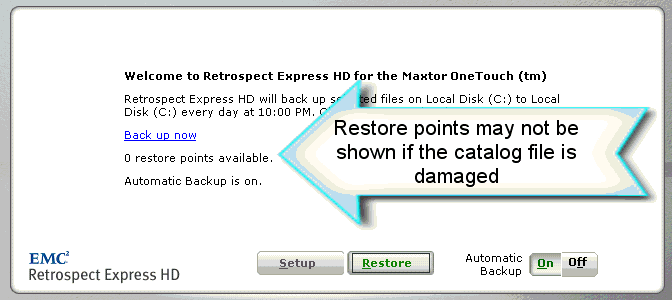
Last Update: February 14, 2012